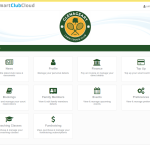This post explains how to top up your smart card purse so that you can switch on floodlights or add a guest to your court booking.
You will need to have credit in your Smart Card Purse in order to –
- Pay for floodlights
- Pay visitor’s fee
1. Login to SmartClubCloud. If you have never logged in to SmartClubCloud before, click here. Or if you have forgotten your password and don’t know how to reset it click here.
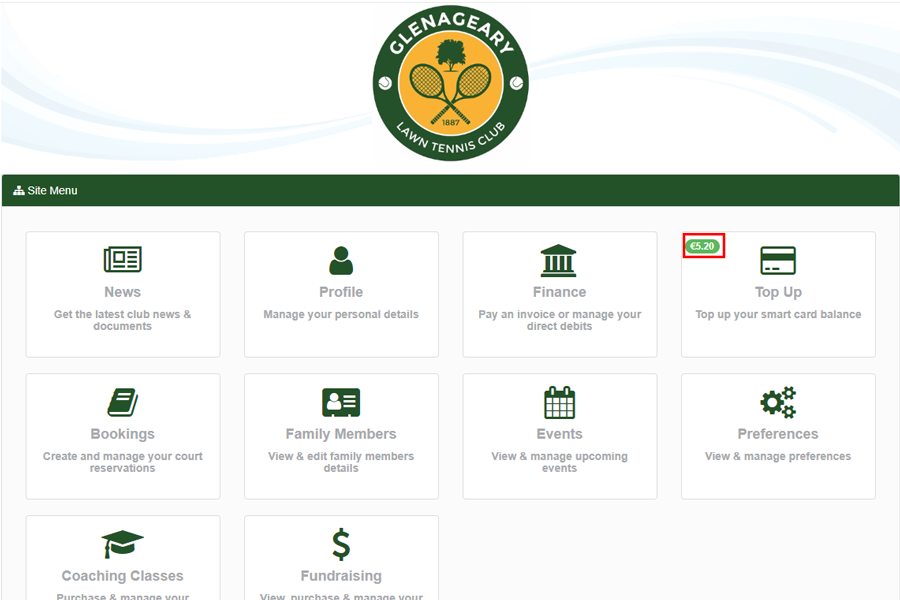
2. Once you are logged in to the Smart Club Cloud home page, you can press the Top Up button and you will see details of your account –
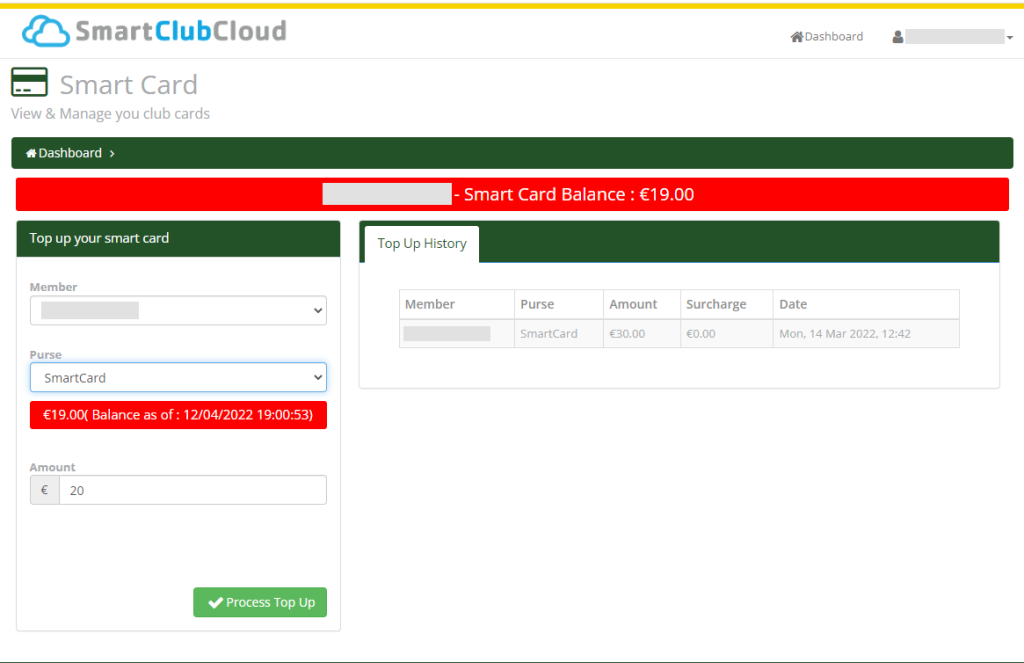
3. Enter the amount you want to top up by. It currently costs €4.00 per hour for floodlights. Press the Process Top Up button.
4. You will now be asked to confirm the top up and for your credit card details –
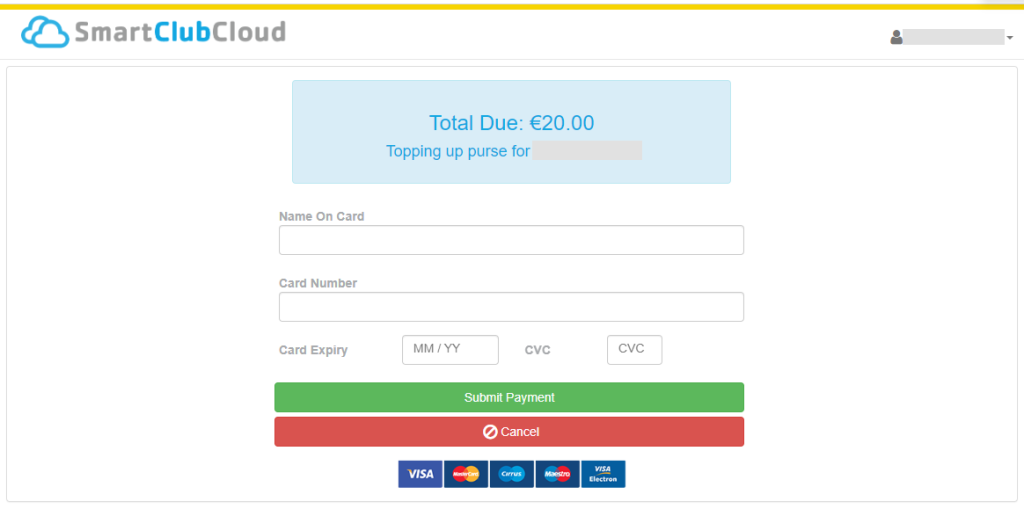
NOTE: Smart Club Cloud uses the Stripe payment gateway, which is secured by encryption.
Your bank may request additional verification before proceeding with the transaction.
Now that you have credit on your fob, you can get back into the good books of your friends by offering to pay for the lights the next time you are playing in the evening. Just remember that each swipe costs €1.00 and gives you 15 minutes of light and you have to leave a 1-2 second gap between each swipe before the minutes are visible on the controller.